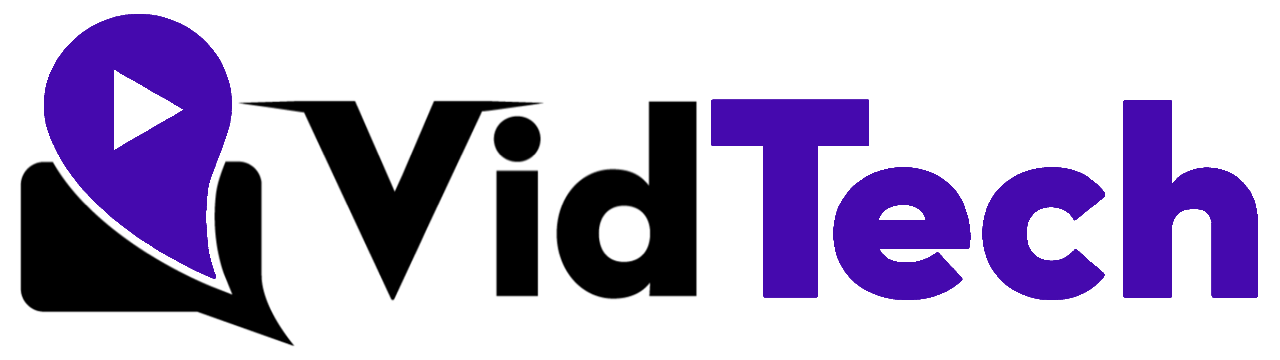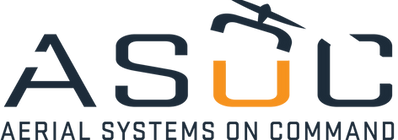
We infuse data into stunning satellite & drone footage to create the industry’s most effective presentations
Use Cases
We infuse data into stunning satellite & drone footage to create the industry’s most effective presentations.
For Lease
Show potential tenants why they should be in your space!
For Sale
Close more deals by presenting your properties’ selling points.
Listing Pitches
Win huge listings by showing up the most prepared to close deals.
Investment Syndication
Gain your investors’ trust with a visual presentation of your deal.
Tenant Representation
Submit your sites with the effectiveness of video.
Trophy Showcase
Market your recent activity and closed deals!
Development Highlights
Win more projects through a cumulative video of your project.
City Proposals
Demonstrate your company's abilities and development plans.
Examples
Our captivating video’s include both custom satellite and drone footage.
Filter
Project Process: 6 Easy Steps
Same streamlined process, every project across North America.
Product Selection
Captivating, effective content coming your way, but first…
What’s needed?
Checkout: Select Economy or Premium and proceed to checkout! During checkout you can select any add-ons you desire.
Invoicing: If you’ve been working with one of our helpful sales reps, they will send you an invoice payable by credit card or ACH bank transfer!
Policy
Projects begin AFTER invoices have been completed. Our turnaround time doesn’t begin until we have collected the necessary information, see step 2!
Data Collection
Videoms specializes in capturing the most effective data and creatively infusing it into CRE marketing materials. We rely on you, our experienced client, to be the expert of your deal.
All projects begin with an information form where you will tell us what should be called out. The form will prompt you for information. You will have the opportunity to upload existing documents and add any special instructions. If the form isn’t fit for your customized project, ask your project manager for assistance with data collection.
What’s needed?
Begin by filling out our info sheet. The more details you can provide, the closer the final product will be to your vision.
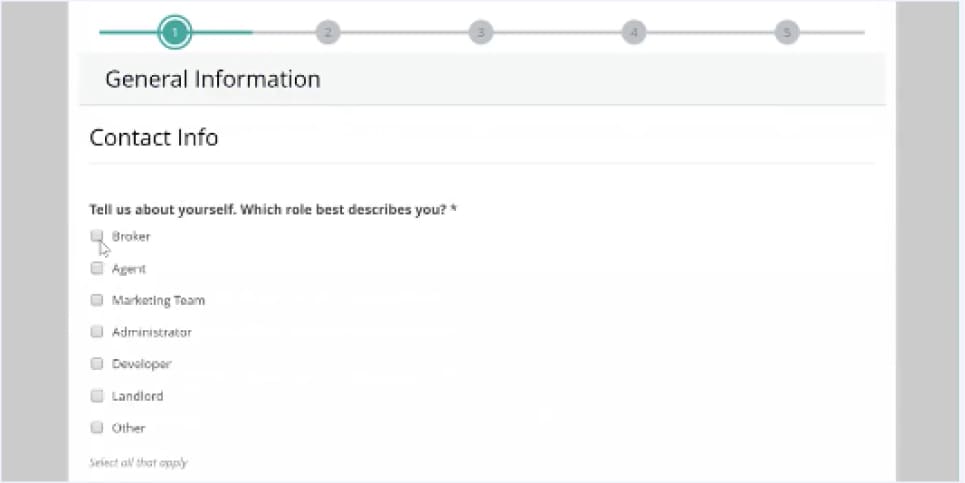
Policy
Projects begin AFTER invoices have been completed. Our turnaround time doesn’t begin until we have collected the necessary information, see step 2!
*Optional: Voiceovers & Special Edits
Voiceovers add a personal touch to your content. Depending on how you plan to distribute your content, voiceovers can be highly effective in explaining more complex deals and establishing a relationship with the viewer.
What’s needed?
1. Recorded by Videoms’ Professional: If our voiceover professional will be recording for you, we just need your script.
Download our Script Guide Here and return to your project manager.
2. Recorded by You: If the voiceover will be by you, we need your script and mp4 audio file. Regarding tone, we recommend picturing yourself talking to a long time client; this will create the ideal professional yet casual voice over.
Script length = 140 words per minute of video.
Recording a voiceover can be scary, so below are detailed instructions.
Policy
Our estimated 7 day turnaround can’t begin until we have all the information. We won’t begin our process until the invoice has been paid in full.
Equipment:
- Heavy Blanket or Comforter
- When making the recording, drape the blanket over your head and ensure it covers over your mobile device when recording. This will muffle out any background noise and reduce any echo on the recording.
- Portable Desk Lamp, Flashlight, or Digital Script
- Use this to light up your prepared, written speech paper while under the blanket (unless written on your phone) while recording.
- Mobile Device for Recording
- iPhone:
- Software: Voice Memos (comes with iOS software on your phone)
- Voice Memo saves to an .mp4 file which can be emailed to your Videoms Project Manager.
- After recording your intro, click the 3 dots to the left of the play button.
- Hit “Save to Files” and save the .mp4 file to a familiar folder.
- Email the saved .mp4 file to an email to your Project Manager.
- Android:
- Software: Voice Recorder (download from Google Play onto your device)
- After recording your intro. Save the file to your phone (it will save as an (.mp3 file)
- Email the saved .mp3 file to your Project Manager.
- iPhone:
- Heavy Blanket or Comforter
Preparation:
- Type or write out your prepared introduction on plain white paper, or your phone’s note taking application, using separate paragraphs for each chapter you will be doing a voice over for. Use large print or fonts so you can easily read your message.
- Before actually recording, it would be helpful to rinse your mouth out with mouthwash and wet your mouth with plain water, swishing around for several seconds. This wets the tongue, reduces dry mouth and allows you to speak clearer. Take several deep breaths and get calm and relaxed before speaking. You do not want to sound tense or rushed. Think of replicating the attitude and tone of a casual, but informative conversation with a long time existing client.
- Watch this YouTube video for instructions on your breathing techniques
- It is natural to hear breathing sounds in a voice recording. They should sound natural and not sound like gasping for air. Take light inhaling breaths after each sentence or phrase and breath through your mouth, not your nose. Try not to overthink it as that may lead to more unnatural breathing.
- Speak calmly, clearly and slow.
- Voice Over Content (listen to this Vidtro for key messages)
- Introduction: 1 paragraph starting with “Hello” your name, your occupation/position and your company name.
- Service Message: 1 sentence starting with “I serve my clients…” or “I help my clients…” and describe your key role with your client and what asset classes or industries do you work in.
- Skill Sets/Capabilities: 1-2 sentences describing your key skills, capabilities and how you perform your role.
- Results Statement: 1-2 sentences describing what type of results are produced by your capabilities.
- Value Statement: 1-2 sentences starting with “I can add value by….” then describe bullet points statements of how you add value, and then the results.
- Tools/Training: 1 sentence describing your “tools” that you use apply your value and then a short, impactful value statement summarizing what you do for your clients.
- Contact Statement: 1 sentence asking the viewer a question, such as “Do you need help with….” and then ask the viewer to contact you to discuss or help them with their needs.
Footage Collection
Videoms creates captivating videos that show off commercial properties. We do this by using custom satellite and drone footage. ‘Pro’ products include both satellite and drone footage while our standard products entirely utilize satellite footage that is designed to imitate drone photography.
What’s needed?
Be sure to include an aerial screenshot in the info form that clearly shows your property’s boundaries to ensure we film the right area.
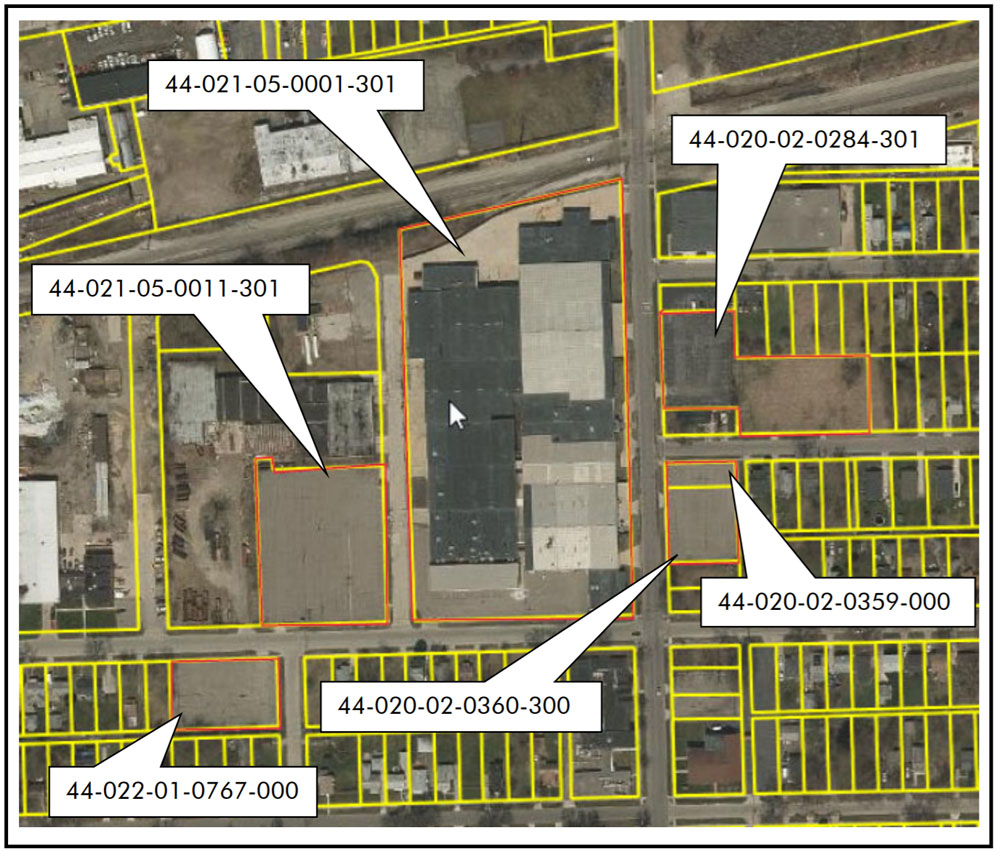
Policy
Requests to reschedule within 48 hours of flight time will result in a minimum $50 fee. Filming of the wrong area as a result of incorrect information, or a pilot being asked to leave by a property’s security guard will require in a new shoot and result in a $325 fee.
Video Production
Using the data from your info form and the footage we’ve collected, we will begin production of your content! Videoms utilizes 35 years of CRE experience and research to create content. Using a storyboard process, Videoms will customize a set of proprietary chapter templates for the most effective performance of your content.
What’s needed?
We’ll let you know if we have any questions, otherwise we got this :).
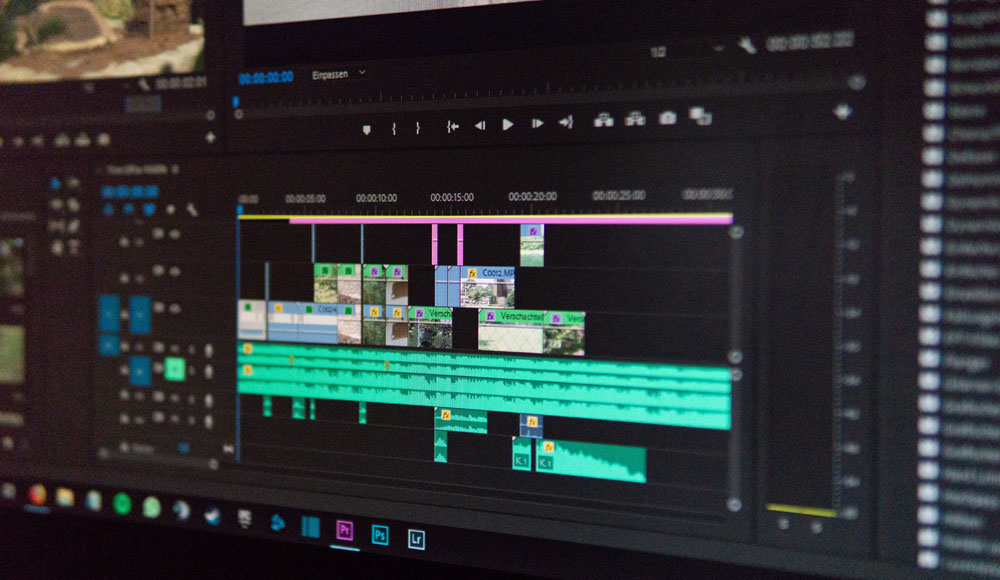
Policy
- Any new information provided after editing has begun(directly after the drone flight) must be requested as part of the first editing cycle.
- Unless you have purchased a custom presentation(not from our offering sheet of standard products), you will not be able to customize your chapters. You will be able to customize what information is shown and the design of the chapter, but we will use our expertise to craft your content.
Editing Cycles
Videoms project process is designed to be all inclusive and tailored to your CRE activities. Unlike media companies that charge 50% of overall budget for post-production editing, we’ve included it in our already affordable prices! Our standard packages come with 2 editing cycles while upgraded packages include more. You can also purchase editing cycles as needed!
What’s needed?
Review your Videom carefully. We’re using Vimeo functionality, so whenever you see something we can improve just click, type the request and hit enter. All directly within your Videom!
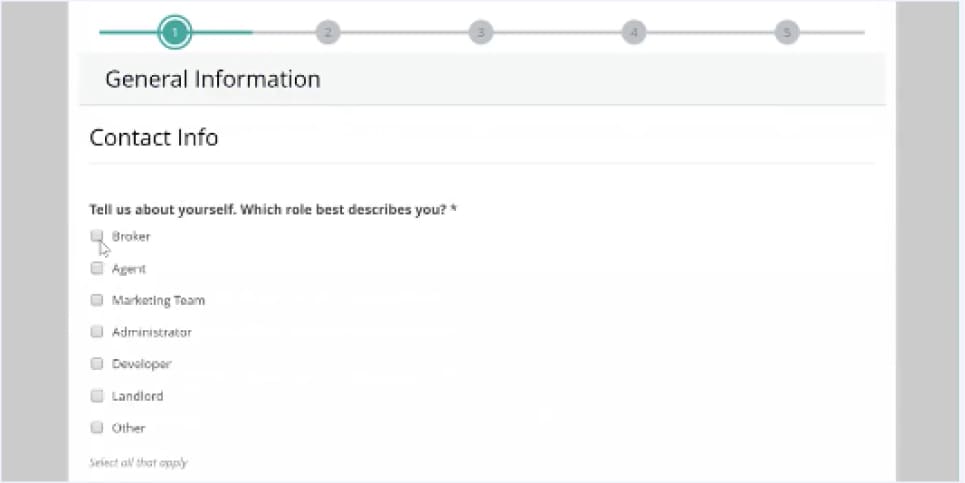
Policy
Version 1: Begins When Invoice and Info Form Have Been Completed.
Versions 2-4: Primary Queue (if requests provided in 2 business days) = 48 hours. Secondary Queue (if requests provided after 2 business days) = 80 hours.
Forfeited Edits: Projects that do not receive edit requests within 10 business days will be considered final. Any future edit requests will require purchase of an editing cycle.
Final Version: Client has 3 Business Days to Confirm Version or Point Out Missed Edits, Otherwise Videom is Marked Complete and Additional Editing Cycle Must be Purchased. 20 Edits/Cycle (not including errors), Excludes: Shot Changes, Repeat Requests.
Go to Market
Video performs drastically better than static content on almost every channel. Use your video to tell a story. We recommend sharing your video in some of the following manners:
- Email Campaigns
- Social Media (especially LinkedIn): Use in
- posts and in direct messages
- Conferences and Events
- Listing Sites
- Email Signatures
What’s needed?
We’ll let you know if we have any questions, otherwise we got this :).

Policy
- You retain full usage rights of your content, use however you please!
- The source file and footage (without purchase of the Due-Diligence add-on) are NOT included in the final package. Videoms retains ownership of the finalized IP.
Videom Solutions
CRE’s National Leading Video Marketing Product, Same Affordable Price, Anywhere in the Country, Consistent Turnaround 365 Days a Year
| Includes | Premium PlusAdd to cart | PremiumAdd to cart | StandardAdd to cart | Trailer Add to cart | PitchAdd to cart |
|---|---|---|---|---|---|
| Sample | Play video | Play video | Play video | Play video | Play video |
| Price | $2,999 | $1,299 | $899 | $599 | $299 |
| Timeline for V1 | 8-10 Days | 7-9 Days | 6-8 Days | 4-5 Days | 2-3 days |
| # of Chapters / Max Length in seconds | 15 / 150 | 12 / 120 | 9 / 90 | 5 / 50 | 4 / 40 |
| Footage Captured by VidTech | Hi-Res Drone & 3D Satellite | Hi-Res Drone & 3D Satellite | Hi-Res Drone | Hi-Res Drone | None |
| Customization Level | Elite | Advanced | Starter | Starter | Starter |
| VidTech Basics | |||||
| Data Research: Demographics, Traffic, POI's | - | - | - | - | |
| Video Distribution Consultation | - | - | - | - | |
| White-Labeling | - | - | - | - | |
| Raw Footage Album | - | - | - | - |
Corporate Partner Program
Commit to an annual volume. Billed for what you use. Receive flexible workflow and product. Talk to sales for custom pricing and deal.
FAQs
Of course! You may include your logo and a property logo. Your contact info with a call to action to contact you is always included.
No. If you’d like to keep a custom template on file, ask your sales rep about our Corporate Partner Program!
Nope, but we do offer a virtual tour upgrade for only $300.
We offer an additional editing cycle that can be purchased at any time for just $79.99!
We will need to capture new footage and replace all the existing footage. The cost will be close to purchasing a new Videom.